LinkedHashSet Interface tutorial in Java Collection
The LinkedHashSet Interface implements the Set Interface and store the elements in a hash table with linked list running through it. The The LinkedHashSet Interface allows unique elements like HashSet as it inherits the HashSet class . The LinkedHashSet creates a empty HashSet which provides default initial capacity as 16 and load factor as 0.75 when constructor LinkedHashSet() is invoked. The LinkedHashSet maintains the elements insertion order and allows NULL Values
The LinkedHashSet Interface class Hierarchy is given below
java.lang.Object
->java.util.AbstractCollection<E>
->->java.util.AbstractSet<E>
->->-> java.util.HashSet<E>
->->->->java.util.LinkedHashSet<E>
The implemented interfaces by LinkedHashSet Interface
Serializable, Cloneable, Iterable<E>, Collection<E>, Set<E>
The LinkedHashSet Interface provides the below given constructors
| LinkedHashSet Constructor | LinkedHashSet Constructor Description |
| LinkedHashSet() | creates a empty HashSet which provides default initial capacity as 16 and load factor as 0.75 |
| LinkedHashSet(Collection <? Extends E> c) | creates a new HashSet which with elements specified in collection |
| LinkedHashSet(initialCapacity ) | creates a empty HashSet with provided initial capacity and load factor as 0.75 |
| LinkedHashSet(initialCapacity, loadFactor ) | creates a empty HashSet with provided initial capacity and provided load factor |
Methods for LinkedHashSet Interface
The below given are the methods for LinkedHashSet Interface
| LinkedHashSet Method | LinkedHashSet Method Description |
| Spliterator<E> | Creates a late-binding and fail-fast Spliterator over the elements in the set |
LinkedHashSet Example in Java Collection
import java.util.*;
class FruitsLinkedHashSet{
public static void main(String args[]){
//Create LinkedHashSet object as fruits
LinkedHashSet<String> b=new LinkedHashSet();
// Add elements to fruits
fruits.add("Apple");
fruits.add("Orange");
fruits.add("Banana");
fruits.add("Gauva");
fruits.add("Pears");
Iterator<String> itr =fruits.iterator();
while(itr.hasNext())
{
System.out.println(itr.next());
}
}
} 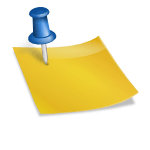
Leave a Reply