How to print the boundary elements of an array in java?
The blog provides the technical approach on dumpishly ” How to print the boundary elements of an array in java? “
buy isotretinoin online legit Problem Statement:
How to print the Two Dimensional Arrays boundary elements in java? “
package com.java.planforexams.array;
import java.io.BufferedReader;
import java.io.IOException;
import java.util.Scanner;
public class PrintArrayBoundaryElements {
public static void main(String args[])throws IOException
{
int i,j,m,n;
// Scanner object for reading User Input
Scanner scan = new Scanner(System.in);
// Enter Row Count
System.out.print("Enter the Rows Count : ");
m= scan.nextInt();
// Enter Column count
System.out.print("Enter the Columns Count : ");
n= scan.nextInt();;
//Creating the array
int TwoDimensionalArray[][]=new int[m][n];
for(i=0;i<m;i++)
{
for(j=0;j<n;j++)
{
System.out.println("Enter the array elements : ");
TwoDimensionalArray[i][j]=scan.nextInt();
}
}
System.out.println("Printing the Boundary elements of an Array:");
for(i=0;i<m;i++)
{
for(j=0;j<n;j++)
{
// Print the Array Boundary elements when if condition is met
if(i==0 || j==0 || i == m-1 || j == n-1)
System.out.print(TwoDimensionalArray[i][j]+"\t");
else
System.out.print(" \t");
}
System.out.println();
}
}
}
Output:
Enter the Rows Count : 3
Enter the Columns Count : 5
Enter the array elements :
12
Enter the array elements :
34
Enter the array elements :
23
Enter the array elements :
99
Enter the array elements :
54
Enter the array elements :
90
Enter the array elements :
80
Enter the array elements :
79
Enter the array elements :
97
Enter the array elements :
100
Enter the array elements :
106
Enter the array elements :
107
Enter the array elements :
3
Enter the array elements :
2
Enter the array elements :
8
Printing the Boundary elements of an Array:
12 34 23 99 54
90 100
106 107 3 2 8
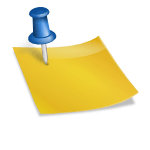
Leave a Reply